mongodb
mongodb 是由 c++ 语言编写的一种 “非关系型数据库”
www.mongodb.com/download-center
启动 mongodb
下载后,在 bin 文件夹中找到 mongodb 文件,它既是数据库引擎程序。下面是一个最简单启动命令
mongod --dbpath "./data" --logpath "./log" --auth参数:
--dbpath 指在当前 data 目录下生成数据库文件。
--logpath 指定日志目录
--auth 指登录时,是否要进行登录认证.初次启动可不填
当然还有很多其他参数 可参见:docs.mongodb.com/v3.2/tutorial/manage-mongodb-processes/
这样写成命令固然可以,但是我们更喜欢使用配置文件来启动 mongodb
mongod --config /etc/mongod.conf
mongod -f /etc/mongod.conf下面是一个配置文件的例子:
processManagement:
fork: true
net:
bindIp: 127.0.0.1
port: 27017
storage:
dbPath: /srv/mongodb
systemLog:
destination: file
path: "/var/log/mongodb/mongod.log"
logAppend: true
storage:
journal:
enabled: truemongodb 同时支持 ini 格式的配置文件
fork = true
bind_ip = 127.0.0.1
port = 27017
quiet = true
dbpath = /srv/mongodb
logpath = /var/log/mongodb/mongod.log
logappend = true
journal = true更多配置可参见 docs.mongodb.com/v3.2/administration/configuration/
mongo booster
mongo booster 是一款 mongodb 的可视化管理工具。
下载地址:www.mongobooster.com
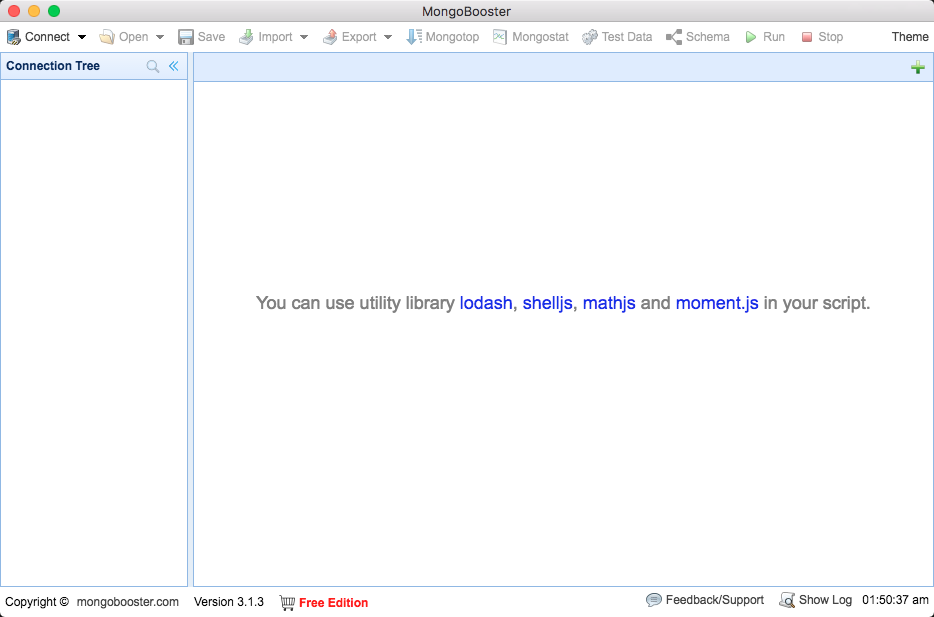
使用 mongo 工具连接数据库
除了使用上述的 mongo booster 来链接 mongo server 外 官方提供了一个命令行连接工具 mongo 它也在 bin 目录下。
./mongo
./mongo localhost:27017/test
./mongo username:pwd@localhost:27017/testmongo 中的常用命令:
show dbs //返回数据库名称
show collections //返回当前数据库中的所有集合(表)
show users //返回当前数据库中的用户
db.help()数据操作
插入数据
我们使用 db.<collection>.insert(<document>) 来向某集合插入一条文档.
db.student.insert({name:"tom",age:8,class:"1-2"});当需要一次性插入多条文档时,可以使用 insertMany(<Array>);
db.student.insertMany([{name:"tom",age:8,class:"1-2"},{name:"jerry",age:9,class:"2-1"}]);数据删除
使用 db.<collection>.remove(<condition>) 来删除文档,注意一旦删除不可恢复.
db.student.remove(); //将 student 中的全部文档删除,但保留集合
db.student.drop() //删除 student 集合数据更新
一般我们会用到 update 和 save 这 2 种方法进行数据更新.
使用 db.<collection>.update(<condition>,<document>,<option>),
db.student.update(
{name:"tom"},
{name:"jerry"},
{
upsert: <boolean>, //如果 <condition> 中没有找到,则 insert 一条
multi: <boolean>, //是否将所有匹配到的数据都进行更改默认 false
});使用 db.<collection>.save(<document>) 用指定的文档来替换,如果指定文档中没有 _id 字段则执行 insert
它和 upsert 的区别在于 save 只比较 _id 字段.
//执行三遍
db.student.save({name:"tom"});
db.student.save({name:"tom"});
db.student.save({name:"tom"});
//会 insert 3 条
db.student.find();
>{name:"tom"}
>{name:"tom"}
>{name:"tom"}
db.student.save({_id:ObjectId("52064f89ad42f24f36203136"),name:"jerry"});
//执行的是 update
>WriteResult({ "nMatched" : 1, "nUpserted" : 0, "nModified" : 1 })